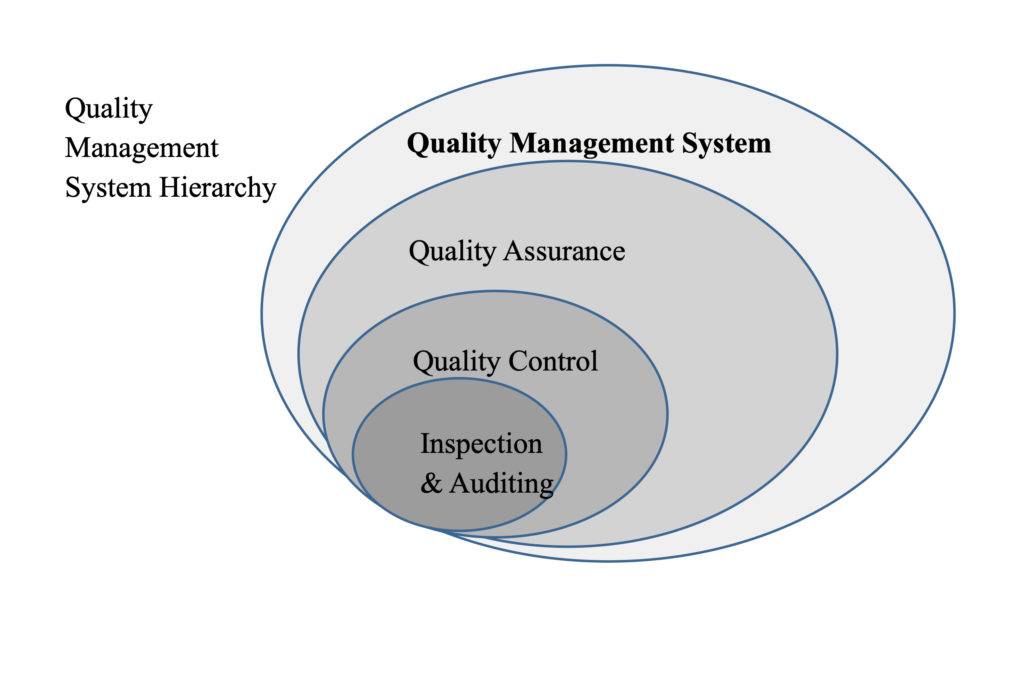As stated in a previous blog post, Service Level Agreements (SLAs) with clients are key elements of business process management and must be supported by the project management system. Another important element of managing field service projects is establishing and tracking appropriate SLAs with Field Service Representatives (FSRs) and/or associated contracting companies. While the primary field service company responsible for the project carries all the risk in meeting the contracted client’s SLAs, key tools, procedures, best practices, and system capabilities are needed to manage that risk when using a gig-workforce. Also, key elements of system integration will be needed to track operational effectiveness against the contracted SLAs.
Client SLA Types and Attributes –
The project management system must be able to capture key SLA attributes from the contract with the client. This implies that the SLA definitions in the contractual agreement must be detailed enough to provide the necessary attributes for tracking, reporting on compliance, and billing. We define SLA Types as formulations and/or measurements used to evaluate whether contractual objectives are being met. We define SLA Attributes as the elements, triggers, and constraints used in support of the formulation for the target SLA.
Example Client SLA Types:
- Turn-Around Time (TAT) – max. time taken to complete a task(s)
- Average Turn-Around Time (ATAT) – average time taken to complete tasks
- Response Time – max. time required to respond to a work-order request
- Average Response Time – average time required to respond to work-orders
- Abandonment Rate – not to exceed percentage of work-orders abandoned while waiting to be completed
- Time to Assignment – time from request received to its assignment
- Time Service Factor (TSF) – percentage of tasks completed within a definite timeframe
- Task Completion Rate – tasks completed/timeframe, objects built/timeframe, …
Example Client SLA Attributes:
- Location/Time Zone for SLA Time Reference
- SLA Units of Measure
- Task Property for SLA Start Trigger
- Task Property for SLA Complete/End Trigger
- Days/Times of Effective Operation (e.g., operating hours of business that effect SLA calculations) – examples: 6am-5pm, Monday-Friday, 8am-12pm Saturday.
- Exceptions to Days/Times of Effective Operation (Periodic and Absolute)
- SLA can be paused during non-operational hours: Yes/No
An integrated project management system to support emerging field services using a gig-workforce should have the capability of capturing a wide range of client SLA types and client SLA attributes and be able to handle the formulations needed to calculate, analyze, report, and bill for SLA performance.
Managing FSR SLAs –
To adhere to the laws defining how a company can engage contractors or field service representatives (FSRs) to maintain their 1099 tax reporting relationship, the level of detail used to assign and manage that contractor’s or FSR’s activities is limited. Also, the types and number of incentives that can be leveraged to ensure meeting project objectives (e.g., client SLAs) are also limited. Therefore, the drafting and management of service levels with FSRs or related entities can be a challenge. In general, a project management company can only contract a project’s start and completion dates/times with an FSR. The company cannot manage the FSR’s scheduling of their individual activities in support of that assigned project’s completion. The project management company also must be careful on how they might incent the FSR to complete the project early, increase their productivity, and/or deliver higher levels of quality. Obviously, after working with FSRs over time the project management company can target those FSRs that deliver the highest productivity, quality of work, and are the most reliable.
There are several approaches a project management company can use to incent an FSR’s productivity, work quality and/or reliability. The first is to give the FSR the flexibility to select which contracted completion date/time they wish to accept, which would come with a predetermined payment for that project or task. Typically, the earlier the completion date/time selected by the FSR, the higher the compensation for that work. The same could be done with contract selection options for productivity and quality measures. Note that if the project management company can get FSRs to select the higher productivity contract options, their risk in delivery to the Clients SLA is lower. But there is a trade-off between lowering risk, lower margins, and higher customer satisfaction.
Another approach is to score an FSR’s performance for each contract. Productivity, quality, responsiveness, and reliability metrics can be leveraged to evaluate an FSR’s long-range performance. As an incentive, these long-range performance metrics could be made visible to the FSR. This awareness will provide a clear understanding of how the FSR can improve their performance, receive more job opportunities, and increase their income potential. For reasons of privacy and to avoid defamation lawsuits, it is advised that no performance scoring is provided on social media or to other companies. But the project management company could validate a performance score that is provided by an FSR to another company as a reference to their work history.
Given the variations of state and federal laws, care must be taken when implementing any system that contracts with FSRs and attempts to incent their performance. But project management companies that leverage the gig-workforce must find ways to reduce their risk, maximize their performance, and optimize their business results in the face of delivering to complex and varied client SLAs.